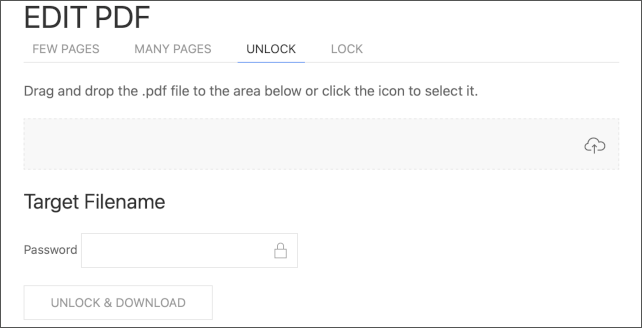
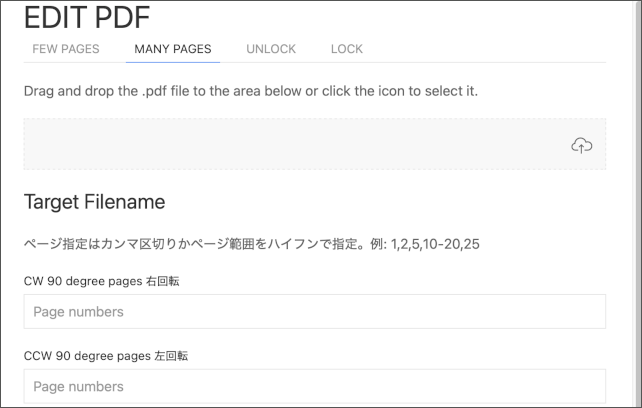
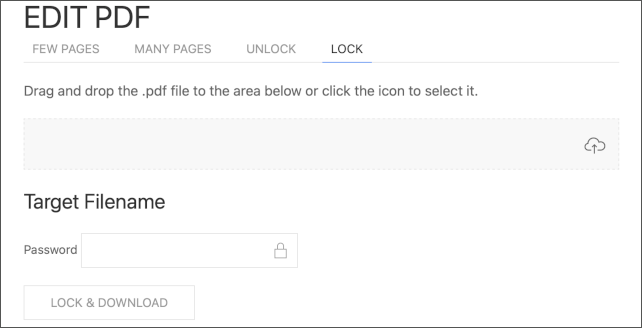
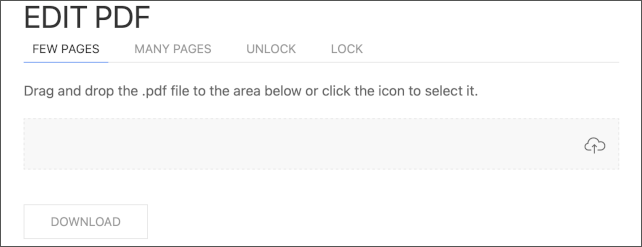
PDF - page rotation / remove page / joint page / encrypt file / decrypt file
複数のPDFファイルを繋げる、指定したページを回転や削除を行う。またPDFファイルを暗号化する。暗号付きPDFファイルを復号する。結果をPDFファイルとしてダウンロードする。
Sample Site
さくらインターネット・レンタルサーバスタンダードプランへ実装した作例。
(動作テスト用のためpdfファイルサイズを約10Mbyteに制限)
https://yanmos.jpn.org/editpdf/editpdf
Local環境ではuvicornで実行し確認、レンタルサーバではcgi経由でa2wsgiを利用した。
Structure
flowchart LR
subgraph fastAPI
cgi[main.py]
end
subgraph uikit
html[main.html]
end
infile((.pdf file))
outfile((.pdf file))
html-->cgi-->outfile
infile-->htmlLibrary, Framework
使用したライブラリ、フレームワークは下記の通り。
UIkit・・・Page appearance
fastAPI・・・python web framework
Ghostscript・・・PostScript interpreter
pypdf・・・PDF python library
Directory Tree
デプロイ時のディレクトリ構成。
editpdf/
├── static/
│ ├── css/
│ │ └── uikit.min.css
│ └── js/
│ ├── uikit-icons.min.js
│ └── uikit.min.js
├── templates/
│ └── main.html
├── work/
└── main.pySource code
ソースコードを下記に示す。実際の運用版とは細部が異なる。
main.html
<!DOCTYPE html>
<html lang="ja">
<head>
<meta charset="utf-8">
<meta name="viewport" content="width=device-width, initial-scale=1">
<link href="{{ url_for('static', path='/css/uikit.min.css') }}" rel="stylesheet">
<script type=text/javascript src="{{ url_for('static', path='/js/uikit.min.js') }}"></script>
<script type=text/javascript src="{{ url_for('static', path='/js/uikit-icons.min.js') }}"></script>
<link rel="shortcut icon" href="#">
<title>Edit PDF Pages - .pdf</title>
</head>
<body class="text-center">
<header>
<div class="uk-container uk-width-expand">
<h1 class="uk-header">EDIT PDF</h1>
</div>
</header>
<main>
<div class="uk-container uk-width-expand">
<ul uk-tab active="{{ request.menunum }}">
<li><a href="#">FEW PAGES</a></li>
<li><a href="#">MANY PAGES</a></li>
<li><a href="#">UNLOCK</a></li>
<li><a href="#">LOCK</a></li>
</ul>
<div class="uk-switcher uk-margin">
<div>
<!-- 1st TAB from here -->
<form id="work" class="uk-form">
<p class="uk-margin-top">Drag and drop the .pdf file to the area below or click the icon to select it.</p>
<div class="js-upload uk-placeholder uk-text-center uk-background-muted uk-padding-small">
<div class="uk-text-right">
<div uk-form-custom>
<input id="inputpdf" type="file" />
<span class="upload-icon"><span uk-icon='icon: cloud-upload; ratio: 1.2'></span></span>
</div>
</div>
</div>
<progress id="js-progressbar" class="uk-progress" value="0" max="100" hidden></progress>
<div id="downloadlink" class="uk-margin-top"></div>
</form>
<form id="exec" class="uk-form uk-margin-small-bottom" action="/editpdf/editpdf/output" method="POST">
<div class="uk-margin-top">
<p id="outputtext" class="uk-margin-top uk-text-small"></p>
<table class="uk-table">
<tbody id="thums">
</tbody>
</table>
<button id="execbutton" class="uk-button uk-button-default" type="submit" disabled>DOWNLOAD</button>
</div>
</form>
<!-- 1st TAB to here -->
</div>
<div>
<!-- 2nd TAB from here -->
<form id="work2" class="uk-form">
<p class="uk-margin-top">Drag and drop the .pdf file to the area below or click the icon to select it.</p>
<div class="js-upload2 uk-placeholder uk-text-center uk-background-muted uk-padding-small">
<div class="uk-text-right">
<div uk-form-custom>
<input id="inputpdf2" type="file" />
<span class="upload-icon"><span uk-icon='icon: cloud-upload; ratio: 1.2'></span></span>
</div>
</div>
</div>
<progress id="js-progressbar2" class="uk-progress" value="0" max="100" hidden></progress>
<div id="downloadlink2" class="uk-margin-top"></div>
</form>
<form id="exec2" class="uk-form-horizontal uk-margin-small-bottom" action="/editpdf/editpdf/output2" method="POST">
<div class="uk-margin" id="editform2">
<div class="uk-margin">
<h3 id="pdffilename2" class="uk-header">Target Filename</h3>
<p>ページ指定はカンマ区切りかページ範囲をハイフンで指定。例: 1,2,5,10-20,25</p>
<div class="uk-margin-top">
<label class="uk-form-label" for="cw-pages">
CW 90 degree pages 右回転
</label>
<div class="uk-form-controls">
<input id="cw-pages-000" class="uk-input" type="text" placeholder="Page numbers" aria-label="" name="cw-000">
</div>
</div>
<div class="uk-margin-top">
<label class="uk-form-label" for="ccw-pages">
CCW 90 degree pages 左回転
</label>
<div class="uk-form-controls">
<input id="ccw-pages-000" class="uk-input" type="text" placeholder="Page numbers" aria-label="" name="ccw-000">
</div>
</div>
<div class="uk-margin-top">
<label class="uk-form-label" for="turn-pages">
Turn 180 degree pages 天地逆転
</label>
<div class="uk-form-controls">
<input id="turn-pages-000" class="uk-input" type="text" placeholder="Page numbers" aria-label="" name="turn-000">
</div>
</div>
<div class="uk-margin-top">
<label class="uk-form-label" for="ext-pages">
Extract pages 抽出
</label>
<div class="uk-form-controls">
<input id="ext-pages-000" class="uk-input" type="text" placeholder="Page numbers" aria-label="" name="ext-000">
</div>
</div>
<div class="uk-margin-top">
<label class="uk-form-label" for="del-pages">
Delete pages 削除
</label>
<div class="uk-form-controls">
<input id="del-pages-000" class="uk-input" type="text" placeholder="Page numbers" aria-label="" name="del-000">
</div>
</div>
</div>
</div>
<div class="uk-margin-top">
<button id="execbutton2" class="uk-button uk-button-default" type="submit" disabled>DOWNLOAD</button>
</div>
</form>
<!-- 2nd TAB to here -->
</div>
<div>
<!-- 3rd TAB from here -->
<form id="work3" class="uk-form">
<p class="uk-margin-top">Drag and drop the .pdf file to the area below or click the icon to select it.</p>
<div class="js-upload3 uk-placeholder uk-text-center uk-background-muted uk-padding-small">
<div class="uk-text-right">
<div uk-form-custom>
<input id="inputpdf3" type="file" />
<span class="upload-icon"><span uk-icon='icon: cloud-upload; ratio: 1.2'></span></span>
</div>
</div>
</div>
<progress id="js-progressbar3" class="uk-progress" value="0" max="100" hidden></progress>
<div id="downloadlink3" class="uk-margin-top"></div>
</form>
<form id="exec3" class="uk-form-horizontal uk-margin-small-bottom" action="/editpdf/editpdf/output3" method="POST">
<h3 id="pdffilename3" class="uk-header">Target Filename</h3>
<span class="uk-text-small" for="password3">Password</span>
<div class="uk-inline">
<span class="uk-form-icon uk-form-icon-flip" uk-icon="icon: lock"></span>
<input id="password3" class="uk-input" type="password" aria-label="Not clickable icon" name="password3">
</div>
<div class="uk-margin-top">
<button id="execbutton3" class="uk-button uk-button-default" type="submit" disabled>UNLOCK & DOWNLOAD</button>
</div>
</form>
<!-- 3rd TAB to here -->
</div>
<div>
<!-- 4th TAB from here -->
<form id="work4" class="uk-form">
<p class="uk-margin-top">Drag and drop the .pdf file to the area below or click the icon to select it.</p>
<div class="js-upload4 uk-placeholder uk-text-center uk-background-muted uk-padding-small">
<div class="uk-text-right">
<div uk-form-custom>
<input id="inputpdf4" type="file" />
<span class="upload-icon"><span uk-icon='icon: cloud-upload; ratio: 1.2'></span></span>
</div>
</div>
</div>
<progress id="js-progressbar4" class="uk-progress" value="0" max="100" hidden></progress>
<div id="downloadlink4" class="uk-margin-top"></div>
</form>
<form id="exec4" class="uk-form-horizontal uk-margin-small-bottom" action="/editpdf/editpdf/output4" method="POST">
<h3 id="pdffilename4" class="uk-header">Target Filename</h3>
<span class="uk-text-small" for="password4">Password</span>
<div class="uk-inline">
<span class="uk-form-icon uk-form-icon-flip" uk-icon="icon: lock"></span>
<input id="password4" class="uk-input" type="password" aria-label="Not clickable icon" name="password4">
</div>
<div class="uk-margin-top">
<button id="execbutton4" class="uk-button uk-button-default" type="submit" disabled>LOCK & DOWNLOAD</button>
</div>
</form>
<!-- 4th TAB to here -->
</div>
</div>
</div>
</main>
<footer>
<div class="uk-container uk-text-right">
This site uses cookies.<br>
yam.ktm@gmail.com
</div>
</footer>
<script>
window.addEventListener("load", (e) => {
document.cookie = "editpdftmpdir=; path=/; max-age=0"
});
window.addEventListener('dragover', function (e) {
e.preventDefault();
}, false);
window.addEventListener('drop', function (e) {
e.preventDefault();
e.stopPropagation();
}, false);
function display_thum(c) {
var tbody = document.getElementById("thums");
var files = JSON.parse(c)["files"]
var thums = files["thums"];
var thumsp = files["thumsp"];
var nfile = files["nfile"];
var thum = thums[nfile - 1]
for (i = 0; i < thum.length; i++) {
const bname = thum[i].substring(0, thum[i].lastIndexOf("."));
var tr = document.createElement("tr");
var tdi = document.createElement("td");
var tdf = document.createElement("td");
tds = `<div class="uk-margin uk-grid-small uk-child-width-auto uk-grid">`;
imghtml = `<img class="uk-box-shadow-small" src="${thumsp[nfile - 1][i]}">`;
radiohtml = `
<label><input id="${bname}_nc" class="uk-radio" type="radio" name="${bname}_r" value="nc" checked> N.C.</label>
<label><input id="${bname}_cw" class="uk-radio" type="radio" name="${bname}_r" value="cw"> CW 90 deg.</label>
<label><input id="${bname}_ccw" class="uk-radio" type="radio" name="${bname}_r" value="ccw"> CCW 90 deg.</label>
<label><input id="${bname}_180" class="uk-radio" type="radio" name="${bname}_r" value="180"> Turn 180 deg.</label>
<label><input id="${bname}_del" class="uk-radio" type="radio" name="${bname}_r" value="del"> Remove</label>
`;
tde = `</div>`;
tdi.innerHTML = tds + imghtml + tde;
tdf.innerHTML = tds + radiohtml + tde;
tr.appendChild(tdi);
tr.appendChild(tdf);
tbody.appendChild(tr);
document.getElementById("execbutton").removeAttribute('disabled');
}
}
UIkit.upload('.js-upload', {
url: '/editpdf/editpdf/upload',
method: 'post',
multiple: false,
allow: '*.pdf',
mime: 'application/pdf',
name: 'file',
error: function (e) {
console.log('Error', arguments, e);
},
beforeSend: function (e) {
return true; // true:continue upload
},
loadStart: function (e) {
var bar = document.getElementById('js-progressbar');
bar.removeAttribute('hidden');
bar.max = e.total;
bar.value = e.loaded;
},
progress: function (e) {
var bar = document.getElementById('js-progressbar');
bar.max = e.total;
bar.value = e.loaded;
},
loadEnd: function (e) {
var bar = document.getElementById('js-progressbar');
bar.max = e.total;
bar.value = e.loaded;
display_thum(e.target.response);
},
completeAll: function (e) {
var bar = document.getElementById('js-progressbar');
setTimeout(function () {
bar.setAttribute('hidden', 'hidden');
}, 1000);
}
});
UIkit.upload('.js-upload2', {
url: '/editpdf/editpdf/upload2',
method: 'post',
multiple: false,
allow: '*.pdf',
mime: 'application/pdf',
name: 'file',
error: function (e) {
console.log('Error', arguments, e);
},
beforeSend: function (e) {
return true; // true:continue upload
},
loadStart: function (e) {
var bar = document.getElementById('js-progressbar2');
bar.removeAttribute('hidden');
bar.max = e.total;
bar.value = e.loaded;
},
progress: function (e) {
var bar = document.getElementById('js-progressbar2');
bar.max = e.total;
bar.value = e.loaded;
},
loadEnd: function (e) {
var bar = document.getElementById('js-progressbar2');
bar.max = e.total;
bar.value = e.loaded;
display_editform2(e.target.response);
},
completeAll: function (e) {
var bar = document.getElementById('js-progressbar2');
setTimeout(function () {
bar.setAttribute('hidden', 'hidden');
}, 1000);
}
});
UIkit.upload('.js-upload3', {
url: '/editpdf/editpdf/upload3',
method: 'post',
multiple: false,
allow: '*.pdf',
mime: 'application/pdf',
name: 'file',
error: function (e) {
console.log('Error', arguments, e);
},
beforeSend: function (e) {
return true; // true:continue upload
},
loadStart: function (e) {
var bar = document.getElementById('js-progressbar3');
bar.removeAttribute('hidden');
bar.max = e.total;
bar.value = e.loaded;
},
progress: function (e) {
var bar = document.getElementById('js-progressbar3');
bar.max = e.total;
bar.value = e.loaded;
},
loadEnd: function (e) {
var bar = document.getElementById('js-progressbar3');
bar.max = e.total;
bar.value = e.loaded;
display_editform3(e.target.response);
},
completeAll: function (e) {
var bar = document.getElementById('js-progressbar3');
setTimeout(function () {
bar.setAttribute('hidden', 'hidden');
}, 1000);
}
});
UIkit.upload('.js-upload4', {
url: '/editpdf/editpdf/upload4',
method: 'post',
multiple: false,
allow: '*.pdf',
mime: 'application/pdf',
name: 'file',
error: function (e) {
console.log('Error', arguments, e);
},
beforeSend: function (e) {
return true; // true:continue upload
},
loadStart: function (e) {
var bar = document.getElementById('js-progressbar4');
bar.removeAttribute('hidden');
bar.max = e.total;
bar.value = e.loaded;
},
progress: function (e) {
var bar = document.getElementById('js-progressbar4');
bar.max = e.total;
bar.value = e.loaded;
},
loadEnd: function (e) {
var bar = document.getElementById('js-progressbar4');
bar.max = e.total;
bar.value = e.loaded;
display_editform4(e.target.response);
},
completeAll: function (e) {
var bar = document.getElementById('js-progressbar4');
setTimeout(function () {
bar.setAttribute('hidden', 'hidden');
}, 1000);
}
});
window.addEventListener("load", (e) => {
document.getElementById("execbutton").addEventListener("click", (event) => {
event.preventDefault();
document.getElementById("exec").submit();
});
});
window.addEventListener("load", (e) => {
document.getElementById("execbutton2").addEventListener("click", (event) => {
event.preventDefault();
document.getElementById("exec2").submit();
});
});
window.addEventListener("load", (e) => {
document.getElementById("execbutton3").addEventListener("click", (event) => {
event.preventDefault();
document.getElementById("exec3").submit();
});
});
window.addEventListener("load", (e) => {
document.getElementById("execbutton4").addEventListener("click", (event) => {
event.preventDefault();
document.getElementById("exec4").submit();
});
});
function display_editform2(c) {
var divform = document.getElementById("editform2");
var files = JSON.parse(c)["files"];
var filenames = files["filenames"];
var nfile = files["nfile"];
var i = nfile - 1;
const bname = filenames[i];
const istr = String(i).padStart(3, '0');
document.getElementById("pdffilename2").innerHTML = bname;
document.getElementById("execbutton2").removeAttribute('disabled');
}
function display_editform3(c) {
var divform = document.getElementById("editform3");
var files = JSON.parse(c)["files"];
var filenames = files["filenames"];
var nfile = files["nfile"];
var i = nfile - 1;
const bname = filenames[i];
const istr = String(i).padStart(3, '0');
document.getElementById("pdffilename3").innerHTML = bname;
document.getElementById("execbutton3").removeAttribute('disabled');
}
function display_editform4(c) {
var divform = document.getElementById("editform4");
var files = JSON.parse(c)["files"];
var filenames = files["filenames"];
var nfile = files["nfile"];
var i = nfile - 1;
const bname = filenames[i];
const istr = String(i).padStart(3, '0');
document.getElementById("pdffilename4").innerHTML = bname;
document.getElementById("execbutton4").removeAttribute('disabled');
}
</script>
</body>
</html>main.py
# import uvicorn
import os
import socket
import platform
import pypdf
import subprocess
import glob
import json
import tempfile
import urllib
from fastapi import FastAPI, Request, Response
from fastapi.responses import HTMLResponse, FileResponse, JSONResponse
from fastapi.staticfiles import StaticFiles
from fastapi.templating import Jinja2Templates
PORT = 8000
WORK_DIR = 'work'
INFO_FILE = 'info.json'
OUT_FILE = 'output.pdf'
COOKIE_KEY = "editpdftmpdir"
THUM_IMG = {'code': 'jpeg', 'ext': 'jpg'}
NULL_IMG = 'nullimg.png'
BASE_DIR = os.path.dirname(os.path.abspath(__file__))
PLATFORM = platform.system()
if PLATFORM == 'Windows': # windows
GS_CMD = 'C:\\Program Files\\gs\\gs10.xx.x\\bin\\gswin64c.exe'
DIR_SEP = '\\'
elif PLATFORM == 'Darwin': # mac
GS_CMD = 'gs'
DIR_SEP = '/'
elif PLATFORM == 'FreeBSD': # freebsd
GS_CMD = 'gs'
DIR_SEP = '/'
elif PLATFORM == 'Linux': # Linux
GS_CMD = 'gs'
DIR_SEP = '/'
else:
raise('Error: Unknown platform.')
app = FastAPI()
app.mount("/static", StaticFiles(directory="static"), name="static")
templates = Jinja2Templates(directory="templates")
@app.get("/editpdf", response_class=HTMLResponse)
async def start_editpdf(request: Request, param: str="0"):
os.chdir(BASE_DIR)
if COOKIE_KEY in request.cookies:
request.cookies[COOKIE_KEY] = None
request.menunum = param
return templates.TemplateResponse("main.html", {"request": request})
@app.post("/editpdf/upload", response_class=JSONResponse)
async def upload_file_pdf(request: Request, response: Response):
if COOKIE_KEY in request.cookies:
tmpdir = request.cookies[COOKIE_KEY]
else:
tmpdir = None
form = await request.form()
uploadf = form['file']
infor = dict()
if tmpdir == None:
workdirpath = tempfile.mkdtemp(dir=os.path.join(BASE_DIR, WORK_DIR))
tmpdir = workdirpath.split(DIR_SEP)[-1]
infopath = os.path.join(workdirpath, INFO_FILE)
infor['mode'] = 'fewpages'
infor['nfile'] = 1
infor['infiles'] = list()
infor['thums'] = list()
infor['thumsp'] = list()
response.set_cookie(key=COOKIE_KEY, value=tmpdir)
else:
workdirpath = os.path.join(BASE_DIR, WORK_DIR, tmpdir)
infopath = os.path.join(workdirpath, INFO_FILE)
with open(infopath, "r") as finfo:
infor = json.load(finfo)
if infor['mode'] == 'fewpages':
infor['nfile'] += 1
else:
workdirpath = tempfile.mkdtemp(dir=os.path.join(BASE_DIR, WORK_DIR))
tmpdir = workdirpath.split(DIR_SEP)[-1]
infopath = os.path.join(workdirpath, INFO_FILE)
infor['mode'] = 'fewpages'
infor['nfile'] = 1
infor['infiles'] = list()
infor['thums'] = list()
infor['thumsp'] = list()
response.set_cookie(key=COOKIE_KEY, value=tmpdir)
os.chdir(workdirpath)
infile = str(infor['nfile']) + '.pdf'
infor['infiles'].append(infile)
with open(os.path.join(workdirpath, infile), 'wb') as fp:
fp.write(uploadf.file.read())
thums = get_thums(workdirpath, infile, infor['nfile'])
infor['thums'].append(thums)
thumsp = [f"/editpdf/editpdf/img/{tmpdir}/" + th for th in thums]
infor['thumsp'].append(thumsp)
with open(infopath, "w") as finfo:
json.dump(infor, finfo)
return {"files": infor}
@app.get("/editpdf/img/{dname}/{fname}", response_class=FileResponse)
async def download_img_file(dname, fname, request: Request):
os.chdir(BASE_DIR)
if fname.split('.')[-1] == THUM_IMG['ext']:
fpath = os.path.join(BASE_DIR, WORK_DIR, dname, fname)
else:
fpath = os.path.join(BASE_DIR, NULL_IMG)
return FileResponse(fpath)
@app.post("/editpdf/output", response_class=FileResponse)
async def output_page(request: Request):
tmpdir = request.cookies[COOKIE_KEY]
form = await request.form()
workdirpath = os.path.join(BASE_DIR, WORK_DIR, tmpdir)
os.chdir(workdirpath)
infopath = os.path.join(workdirpath, INFO_FILE)
with open(infopath, "r") as finfo:
infor = json.load(finfo)
pdfw = pypdf.PdfWriter()
for j in range(infor['nfile']):
with open(infor['infiles'][j], "rb") as inpdf:
pdfr = pypdf.PdfReader(inpdf)
for i in range(pdfr.get_num_pages()):
page = pdfr.get_page(i)
rname = os.path.splitext(infor['thums'][j][i])[0] + "_r"
if form[rname] != 'del':
if form[rname] != 'nc':
if form[rname] == 'cw':
angle = 90
elif form[rname] == 'ccw':
angle = 270
elif form[rname] == '180':
angle = 180
else:
angle = 0
if angle != 0:
page.rotate(angle)
pdfw.add_page(page)
outfile = os.path.join(workdirpath, OUT_FILE)
with open(outfile, "wb") as outpdf:
pdfw.write(outpdf)
return FileResponse(outfile)
def get_thums(workdirpath, infile, nfile):
os.chdir(workdirpath)
cmd = [
GS_CMD,
'-q', '-dSAFER', '-dBATCH', '-dNOPAUSE',
'-sDEVICE={}'.format(THUM_IMG['code']),
'-r16',
'-sOutputFile={}_%03d.{}'.format(nfile, THUM_IMG['ext']),
os.path.join(workdirpath, infile)
]
subprocess.run(cmd)
fs = sorted(glob.glob('{}_*.{}'.format(nfile, THUM_IMG['ext'])))
return fs
@app.post("/editpdf/upload2", response_class=JSONResponse)
async def upload_file_pdf2(request: Request, response: Response):
if COOKIE_KEY in request.cookies:
tmpdir = request.cookies[COOKIE_KEY]
else:
tmpdir = None
form = await request.form()
uploadf = form['file']
infor = dict()
if tmpdir == None:
workdirpath = tempfile.mkdtemp(dir=os.path.join(BASE_DIR, WORK_DIR))
tmpdir = workdirpath.split(DIR_SEP)[-1]
infopath = os.path.join(workdirpath, INFO_FILE)
infor['mode'] = 'manypages'
infor['nfile'] = 1
infor['infiles'] = list()
infor['filenames'] = list()
response.set_cookie(key=COOKIE_KEY, value=tmpdir)
else:
workdirpath = os.path.join(BASE_DIR, WORK_DIR, tmpdir)
infopath = os.path.join(workdirpath, INFO_FILE)
with open(infopath, "r") as finfo:
infor = json.load(finfo)
if infor['mode'] == 'manypages':
infor['nfile'] += 1
else:
workdirpath = tempfile.mkdtemp(dir=os.path.join(BASE_DIR, WORK_DIR))
tmpdir = workdirpath.split(DIR_SEP)[-1]
infopath = os.path.join(workdirpath, INFO_FILE)
infor['mode'] = 'manypages'
infor['nfile'] = 1
infor['infiles'] = list()
infor['filenames'] = list()
response.set_cookie(key=COOKIE_KEY, value=tmpdir)
os.chdir(workdirpath)
infile = str(infor['nfile']) + '.pdf'
infor['infiles'].append(infile)
infor['filenames'].append(uploadf.filename)
with open(os.path.join(workdirpath, infile), 'wb') as fp:
fp.write(uploadf.file.read())
with open(infopath, "w") as finfo:
json.dump(infor, finfo)
return {"files": infor}
@app.post("/editpdf/output2", response_class=FileResponse)
async def output_page2(request: Request):
tmpdir = request.cookies[COOKIE_KEY]
form = await request.form()
workdirpath = os.path.join(BASE_DIR, WORK_DIR, tmpdir)
os.chdir(workdirpath)
infopath = os.path.join(workdirpath, INFO_FILE)
with open(infopath, "r") as finfo:
infor = json.load(finfo)
pdfw = pypdf.PdfWriter()
for j in range(infor['nfile']):
jstr = f"{j:03}"
cwpages = parse_ranges(form['cw-' + jstr])
ccwpages = parse_ranges(form['ccw-' + jstr])
turnpages = parse_ranges(form['turn-' + jstr])
extpages = parse_ranges(form['ext-' + jstr])
delpages = parse_ranges(form['del-' + jstr])
fpath = infor['infiles'][j]
with open(fpath, "rb") as inpdf:
pdfr = pypdf.PdfReader(inpdf)
for i in range(pdfr.get_num_pages()):
page = pdfr.get_page(i)
if i in cwpages:
angle = 90
elif i in ccwpages:
angle = 270
elif i in turnpages:
angle = 180
else:
angle = 0
if angle != 0:
page.rotate(angle)
if len(delpages) == 0:
if len(extpages) == 0 or i in extpages:
pdfw.add_page(page)
elif not i in delpages:
pdfw.add_page(page)
outfile = os.path.join(workdirpath, OUT_FILE)
with open(outfile, "wb") as outpdf:
pdfw.write(outpdf)
return FileResponse(outfile)
def parse_ranges(rstr):
result = []
if rstr != "":
rstr = rstr.replace(" ", "")
rstrs = rstr.split(",")
for r in rstrs:
if "-" in r:
start, end = map(int, r.split("-"))
result.extend(range(start, end + 1))
else:
result.append(int(r))
result = [i-1 for i in result]
return result
@app.post("/editpdf/upload3", response_class=JSONResponse)
async def upload_file_pdf3(request: Request, response: Response):
if COOKIE_KEY in request.cookies:
tmpdir = request.cookies[COOKIE_KEY]
else:
tmpdir = None
form = await request.form()
uploadf = form['file']
infor = dict()
if tmpdir == None:
workdirpath = tempfile.mkdtemp(dir=os.path.join(BASE_DIR, WORK_DIR))
tmpdir = workdirpath.split(DIR_SEP)[-1]
infopath = os.path.join(workdirpath, INFO_FILE)
infor['mode'] = 'decryptfile'
infor['nfile'] = 1
infor['infiles'] = list()
infor['filenames'] = list()
infor['crypts'] = list()
response.set_cookie(key=COOKIE_KEY, value=tmpdir)
else:
workdirpath = os.path.join(BASE_DIR, WORK_DIR, tmpdir)
infopath = os.path.join(workdirpath, INFO_FILE)
with open(infopath, "r") as finfo:
infor = json.load(finfo)
if infor['mode'] == 'decryptfile':
infor['nfile'] += 1
else:
workdirpath = tempfile.mkdtemp(dir=os.path.join(BASE_DIR, WORK_DIR))
tmpdir = workdirpath.split(DIR_SEP)[-1]
infopath = os.path.join(workdirpath, INFO_FILE)
infor['mode'] = 'decryptfile'
infor['nfile'] = 1
infor['infiles'] = list()
infor['filenames'] = list()
infor['crypts'] = list()
response.set_cookie(key=COOKIE_KEY, value=tmpdir)
os.chdir(workdirpath)
infile = uploadf.filename
infor['infiles'].append(infile)
infor['filenames'].append(infile)
with open(os.path.join(workdirpath, infile), 'wb') as fp:
fp.write(uploadf.file.read())
with open(infopath, "w") as finfo:
json.dump(infor, finfo)
return {"files": infor}
@app.post("/editpdf/output3", response_class=FileResponse)
async def output_page3(request: Request):
tmpdir = request.cookies[COOKIE_KEY]
form = await request.form()
workdirpath = os.path.join(BASE_DIR, WORK_DIR, tmpdir)
os.chdir(workdirpath)
infopath = os.path.join(workdirpath, INFO_FILE)
with open(infopath, "r") as finfo:
infor = json.load(finfo)
for j in range(infor['nfile']):
fpath = infor['infiles'][j]
pdfr = pypdf.PdfReader(fpath)
if pdfr.is_encrypted:
res = pdfr.decrypt(form['password3'])
if res:
outpath = os.path.join(workdirpath, infor['filenames'][j].replace('.pdf', '_decrypt.pdf'))
pdfw = pypdf.PdfWriter()
for page in pdfr.pages:
pdfw.add_page(page)
with open(outpath, "wb") as fp:
pdfw.write(fp)
else:
raise('Error: Password is incorrect.')
else:
pdfw = pypdf.PdfWriter()
for page in pdfr.pages:
pdfw.add_page(page)
outpath = os.path.join(workdirpath, infor['filenames'][j].replace('.pdf', '_decrypt.pdf'))
with open(outpath, "wb") as fp:
pdfw.write(fp)
filename = os.path.basename(outpath)
encoded_filename = urllib.parse.quote(filename)
content_disposition = (
f"attachment; filename*=UTF-8''{encoded_filename}; "
f'filename="{filename.encode("utf-8").decode("latin1")}"'
)
headers = {"Content-Disposition": content_disposition}
return FileResponse(outpath, headers=headers)
@app.post("/editpdf/upload4", response_class=JSONResponse)
async def upload_file_pdf4(request: Request, response: Response):
if COOKIE_KEY in request.cookies:
tmpdir = request.cookies[COOKIE_KEY]
else:
tmpdir = None
form = await request.form()
uploadf = form['file']
infor = dict()
if tmpdir == None:
workdirpath = tempfile.mkdtemp(dir=os.path.join(BASE_DIR, WORK_DIR))
tmpdir = workdirpath.split(DIR_SEP)[-1]
infopath = os.path.join(workdirpath, INFO_FILE)
infor['mode'] = 'encryptfile'
infor['nfile'] = 1
infor['infiles'] = list()
infor['filenames'] = list()
infor['crypts'] = list()
response.set_cookie(key=COOKIE_KEY, value=tmpdir)
else:
workdirpath = os.path.join(BASE_DIR, WORK_DIR, tmpdir)
infopath = os.path.join(workdirpath, INFO_FILE)
with open(infopath, "r") as finfo:
infor = json.load(finfo)
if infor['mode'] == 'encryptfile':
infor['nfile'] += 1
else:
workdirpath = tempfile.mkdtemp(dir=os.path.join(BASE_DIR, WORK_DIR))
tmpdir = workdirpath.split(DIR_SEP)[-1]
infopath = os.path.join(workdirpath, INFO_FILE)
infor['mode'] = 'encryptfile'
infor['nfile'] = 1
infor['infiles'] = list()
infor['filenames'] = list()
infor['crypts'] = list()
response.set_cookie(key=COOKIE_KEY, value=tmpdir)
os.chdir(workdirpath)
infile = uploadf.filename
with open(os.path.join(workdirpath, infile), 'wb') as fp:
fp.write(uploadf.file.read())
reader = pypdf.PdfReader(infile)
if reader.is_encrypted:
crypt = 'decrypt'
else:
crypt = 'encrypt'
infor['crypts'].append(crypt)
infor['infiles'].append(infile)
infor['filenames'].append(infile)
pdfr = pypdf.PdfReader(infile)
npage = pdfr.get_num_pages()
if npage > 10000:
return {"error": "The number of pages is too large."}
with open(infopath, "w") as finfo:
json.dump(infor, finfo)
return {"files": infor}
@app.post("/editpdf/output4", response_class=FileResponse)
async def output_page4(request: Request):
tmpdir = request.cookies[COOKIE_KEY]
form = await request.form()
workdirpath = os.path.join(BASE_DIR, WORK_DIR, tmpdir)
os.chdir(workdirpath)
infopath = os.path.join(workdirpath, INFO_FILE)
with open(infopath, "r") as finfo:
infor = json.load(finfo)
for j in range(infor['nfile']):
fpath = infor['infiles'][j]
pdfr = pypdf.PdfReader(fpath)
if pdfr.is_encrypted:
res = pdfr.encrypt(form['password4'])
if res:
raise('Error: Password is incorrect.')
else:
outpath = os.path.join(workdirpath, infor['filenames'][j].replace('.pdf', '_encrypt.pdf'))
pdfw = pypdf.PdfWriter()
for page in pdfr.pages:
pdfw.add_page(page)
with open(outpath, "wb") as fp:
pdfw.write(fp)
else:
pdfw = pypdf.PdfWriter()
for page in pdfr.pages:
pdfw.add_page(page)
pdfw.encrypt(user_password=form['password4'],)
outpath = os.path.join(workdirpath, infor['filenames'][j].replace('.pdf', '_encrypt.pdf'))
with open(outpath, "wb") as fp:
pdfw.write(fp)
filename = os.path.basename(outpath)
encoded_filename = urllib.parse.quote(filename)
content_disposition = (
f"attachment; filename*=UTF-8''{encoded_filename}; "
f'filename="{filename.encode("utf-8").decode("latin1")}"'
)
headers = {"Content-Disposition": content_disposition}
return FileResponse(outpath, headers=headers)
if __name__ == "__main__":
pass2026/01/11 非表示メニューを表示してDisableとした
2025/04/24 暗号化と復号化のファイル名を日本語対応化
2025/04/23 PDFファイルの暗号化と復号化を追加
2025/01/12 ページ指定で編集するタブを追加
2024/06/11 サムネールをpng256からjpegへ変更
2024/06/08 複数PDFファイルの結合機能を追加
2024/05/06 Windows環境での機能不全を修正
2024/05/04 初版